|
Builder
Individuals prototyping AI use cases
|
Most popular
Team
Teams running live production AI
|
Enterprise
Organizations requiring enterprise-grade security and control
|
|---|---|---|
|
Pay-as-you-go 1 credit = $1
|
$180/month, billed annually $200/month, billed monthly
|
Custom pricing Plans tailored to your needs
|
|
Free model/agent runs During 7-day free trial, only in Studio
|
180 credits/month included Pay-as-you-go for extra credits
|
Custom credit bundles
|
|
10 concurrent agent runs
|
40 concurrent agent runs
|
Custom concurrency limits
|
|
10 knowledge bases
|
100 knowledge bases
|
Custom knowledge base limits
|
|
1 GB storage
|
10 GB storage
|
Custom storage
|
|
Discord support
|
Priority email support
|
Dedicated support team
|
| Builder | Team | Enterprise | |
|---|---|---|---|
| Agents | |||
| Studio and agent builder | ✓ | ✓ | ✓ |
| Micro and meta-agents | ✓ | ✓ | ✓ |
| Conversation memory | 14-day retention | 14-day retention | ✓ |
| Sandboxed execution | ✓ | ✓ | ✓ |
| Instant deployment | ✓ | ✓ | ✓ |
| Models and tools | |||
| 180+ LLMs | ✓ | ✓ | Private options available |
| 300+ ready-to-use AI assets | ✓ | ✓ | Private options available |
| Automatic LLM routing | ✕ | ✓ | ✓ |
| Bring your own tools and MCPs | ✓ | ✓ | ✓ |
| API access | ✓ | ✓ | ✓ |
| Knowledge bases | |||
| Vector stores and knowledge graphs | 10 | 100 | Unlimited |
| IR engine (any embedding model) | ✓ | ✓ | ✓ |
| Knowledge graph traversal | ✓ | ✓ | ✓ |
| Text and image embeddings | ✓ | ✓ | Private options available |
| SQLite databases | ✓ | ✓ | ✓ |
| Governance and admin controls | |||
| Agent monitoring | ✕ | ✓ | ✓ |
| Audit logs | ✕ | Coming soon | ✓ |
| Multi-team workspaces | ✓ | ✓ | ✓ |
| Team roles and permissions | ✓ | ✓ | ✓ |
| Custom role-based permissions | ✕ | ✕ | ✓ |
| Rate limiting | ✓ | ✓ | ✓ |
| Scoped API keys | ✓ | ✓ | ✓ |
| Bring your own keys (BYOK) | ✓ | ✓ | ✓ |
| Security and compliance | |||
| Data privacy | ✓ | ✓ | ✓ |
| 256-bit AES and TLS encryption | ✓ | ✓ | Custom |
| Multi-factor authentication (MFA) | ✓ | ✓ | Custom |
| SAML single sign-on (SSO) | ✕ | ✕ | ✓ |
| SOC 2 Type II | ✓ | ✓ | ✓ |
| LLM technical reports | ✕ | ✕ | ✓ |
| Deployment and scaling | |||
| Deployment options | Standard (SaaS) | Standard (SaaS) | Private (On-prem/VPC) |
| Dedicated compute provisioning | ✕ | ✕ | ✓ |
| Compute service management | ✕ | ✕ | ✓ |
| Customer support and upskilling | |||
| Discord support | ✓ | ✓ | ✓ |
| Email support | ✕ | ✓ | ✓ |
| Team onboarding | ✕ | ✓ | ✓ |
| aiXpert implementation team | ✕ | ✕ | ✓ |
| Ongoing platform support and scaling with SLAs | ✕ | ✕ | ✓ |
| aiXplain Academy | ✓ | ✓ | ✓ |
| aiXpert certification | On demand | On demand | On demand |
| Sign up now | Contact us | Contact us | |
FAQ
-
How does aiXplain’s credit-based pricing work?
Both Builder and Team are usage-based: you’re charged in credits for every model, tool, or agent run.
- 1 credit = 1 USD
- Team includes 180 credits/month in the subscription. Excess credits roll to the next month.
- Builder has no included credits
- Builder and Team can top up as they go
When you call models or tools directly, you pay exactly the supplier’s price with no markup.
When you run agents or pipelines, we add a 20% orchestration fee.
Example: with GPT-5 priced at $1.25 per 1M input tokens and $10 per 1M output tokens:
- A model run costs = 0.00625 credits assuming 1,000 input tokens and 500 output tokens (1 credit gives you 160 runs).
- An agent run costs (model cost + tools cost) × 1.2 credits.
-
Which aiXplain plan should I choose?
- Builder for prototypes and pilots. You only pay for what you use.
- Team for production workloads. You get higher limits, stronger governance and monitoring, and priority support to serve your use cases with confidence.
- Enterprise for enterprise-grade security and compliance with flexible deployment options (on-prem, private cloud, or dedicated compute). Includes faster throughput, data residency controls, and dedicated aiXperts for implementation support.
-
What models can I use, and can I bring my own?
You get access to 180+ LLMs from providers like OpenAI, Claude, Amazon Bedrock, and others via your aiXplain key.
You can also bring your own keys (BYOK) for supported providers so model usage is billed directly by them instead of through aiXplain. Those runs still show up in your Transactions view, so you can monitor usage and cost in one place.
-
What happens if I run out of credits or hit my limits?
- Team gets a 50-credit grace buffer that’s applied automatically to prevent interruptions and deducted from your next billing cycle.
- If you run out of credits: when your balance hits zero, new model, tool, and agent runs will pause. You can add credits or enable auto top-up, and runs will resume automatically.
- If you hit plan limits (runs, storage, knowledge bases, etc.): existing workloads keep running, but new activity may be throttled, and you may not be able to create new assets until you free up capacity or upgrade to a higher plan.
-
How can I monitor cost and performance?
Every run on aiXplain is tracked so you can see what it did, what it cost, and how it performed in the Transactions and Analytics dashboards.
-
Still have questions?
Check our FAQ library or contact us.











 We have cookies!
We have cookies!