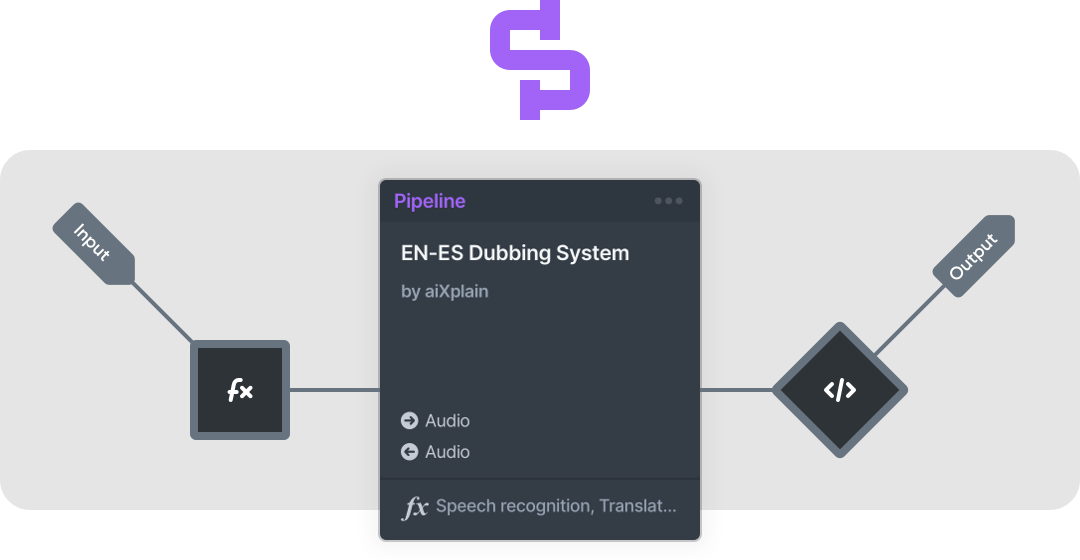
Design is aiXplain’s no-code/low-code AI pipeline builder tool that accelerates AI development by providing a seamless experience to build complex AI systems and deploy them within minutes. Design offers a variety of useful features such as the Decision node which sets a condition to route the data in your pipeline or the Script node which can be used to integrate your own scripts into your pipeline. Explore the capabilities of Design and build useful AI systems powered by your imagination.
How Design works in 3 simple steps
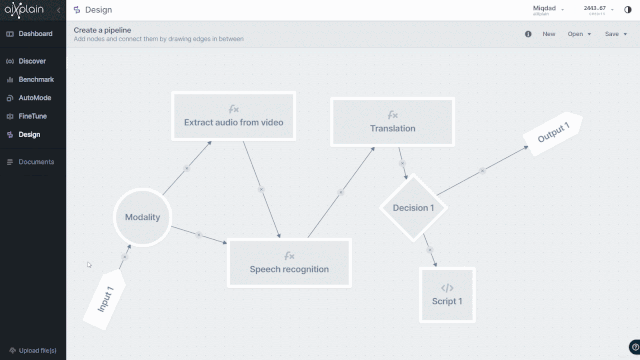
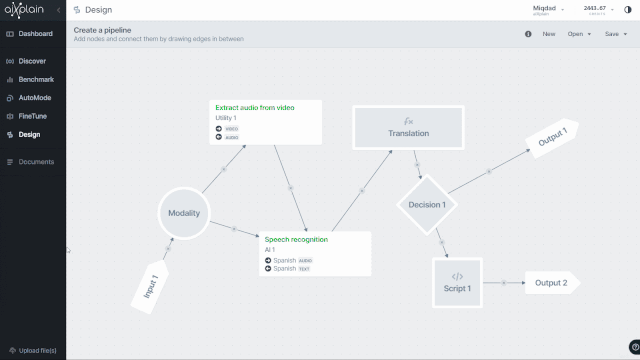
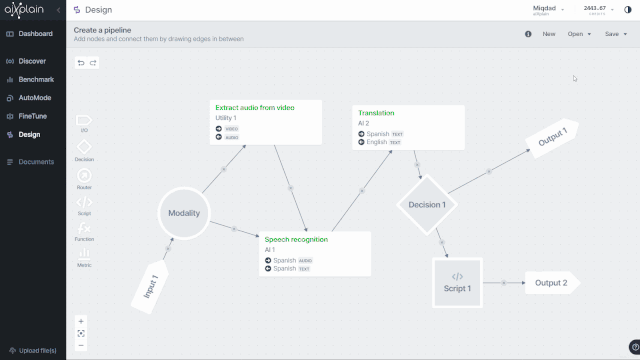
- Build
- Customize
- Save
Drag and drop components into the canvas and connect them to create a pipeline.
Populate the nodes with functions and configure the nodes’ settings.
Save the pipeline to your assets where you can try it out or integrate it through a single API.
Supported pipeline nodes in Design
You can specify the type of input and output for your pipeline.
This node allows you to create if/else statements in your pipeline.
This node allows you to route your data to different nodes based on their modality.
This is the generic function node that you can populate with models.
This node allows you to integrate and run your own custom code into the pipeline.
These nodes are used to specify the size of the segments passing through the pipeline.
Benefits of Design
Building complex AI pipelines is as simple as dragging, dropping, and connecting.
The entirety of your AI pipeline will be integrated into a single API. You can also export your pipeline into a JSON.
Design supports using multiple input and output nodes in a single pipeline which provides added flexibility.
You can upload and use your own script inside Design to boost the capabilities of your pipeline.
Save, load, and edit pipelines at any time without being afraid to lose your work. You can also save pipelines as templates and use them anytime in Design.
No commitment is required to build pipelines using Design. Pay for usage of the nodes inside your pipeline.











 We have cookies!
We have cookies!