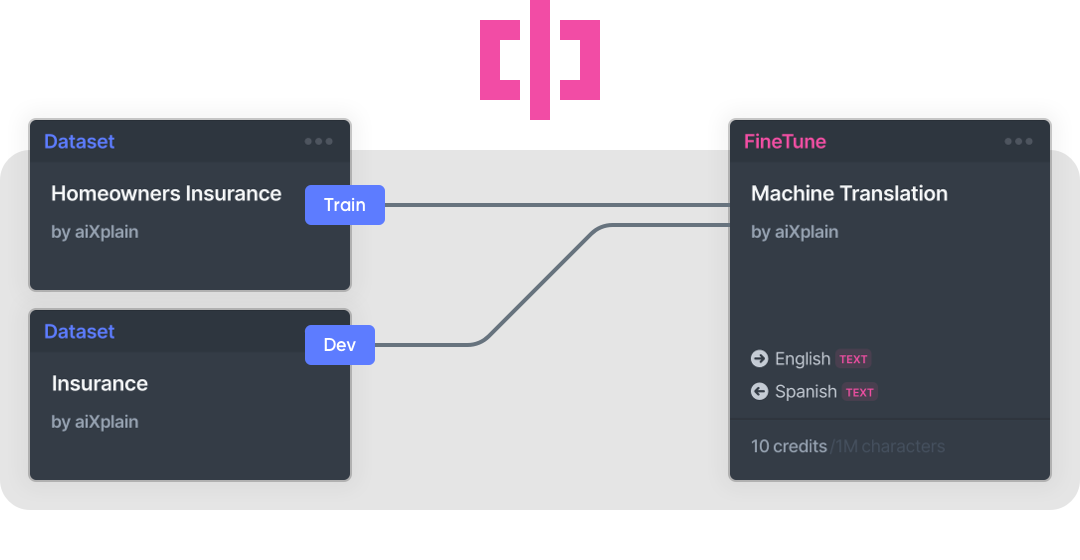
FineTune gives you the ability to customize pre-trained models by tuning it using your data, enhancing its performance. Set-up and start model fine-tuning in seconds with a single step experience. Once fine-tuning is complete the model will be deployed into your assets where it’s ready for you to use.
How FineTune works in 4 simple steps
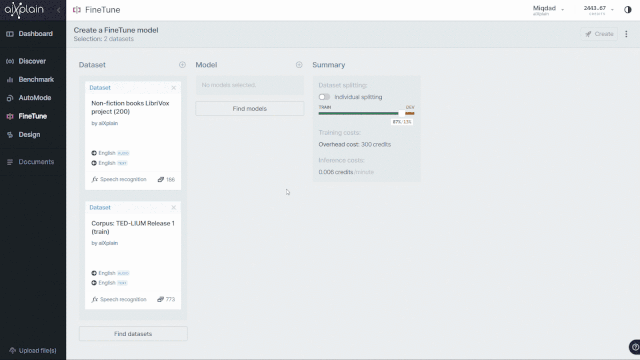
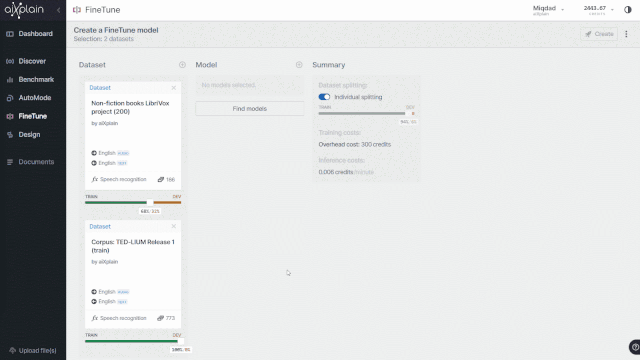
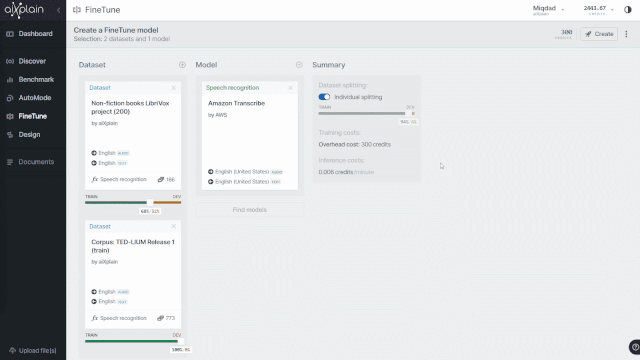
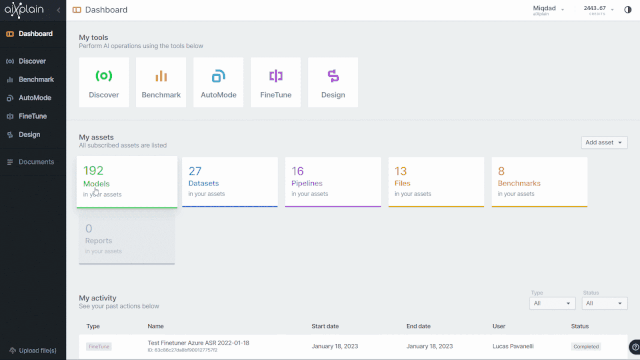
- Configure
- Choose
- Review
- Use
Use the slider to specify your dataset split for training and development. You can also add multiple datasets and specify the split for each individually.
Select the model which supports this feature that you want to fine-tune.
Review the price and the summary of the fine-tuning job. After running it, you can monitor the fine-tuning through the logs.
Once the fine-tuning is complete you will be notified and the model can be found in your assets where you can try out and integrate.
Supported functions in FineTune
Benefits of FineTune
You don’t have to write any code to create a custom model with enhanced performance using your datasets.
View the fine-tuning logs to monitor the convergence of the training process of your model.
Since FineTune uses transfer learning, you are not training the model from scratch which significantly cuts its training time.
You can add one dataset then specify the split using a slider, or add multiple datasets where you can either use a single slider or split each dataset individually.









 We have cookies!
We have cookies!